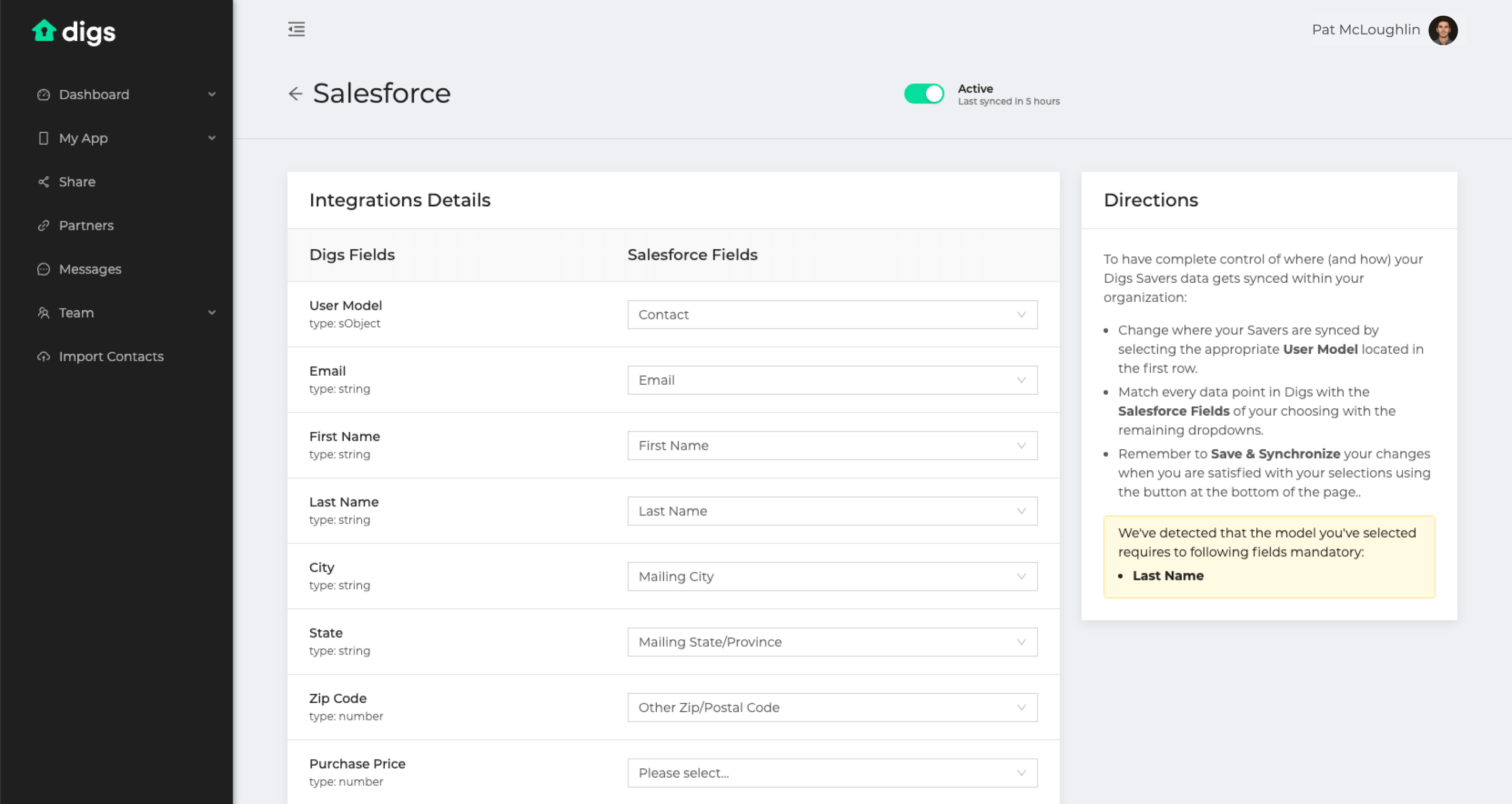If you’re using Salesforce as your CRM, you can connect Digs and send data directly to your account! Simply navigate to Integrations > Salesforce to get started and follow the directions below.
1. Select Salesforce on the Integrations page.
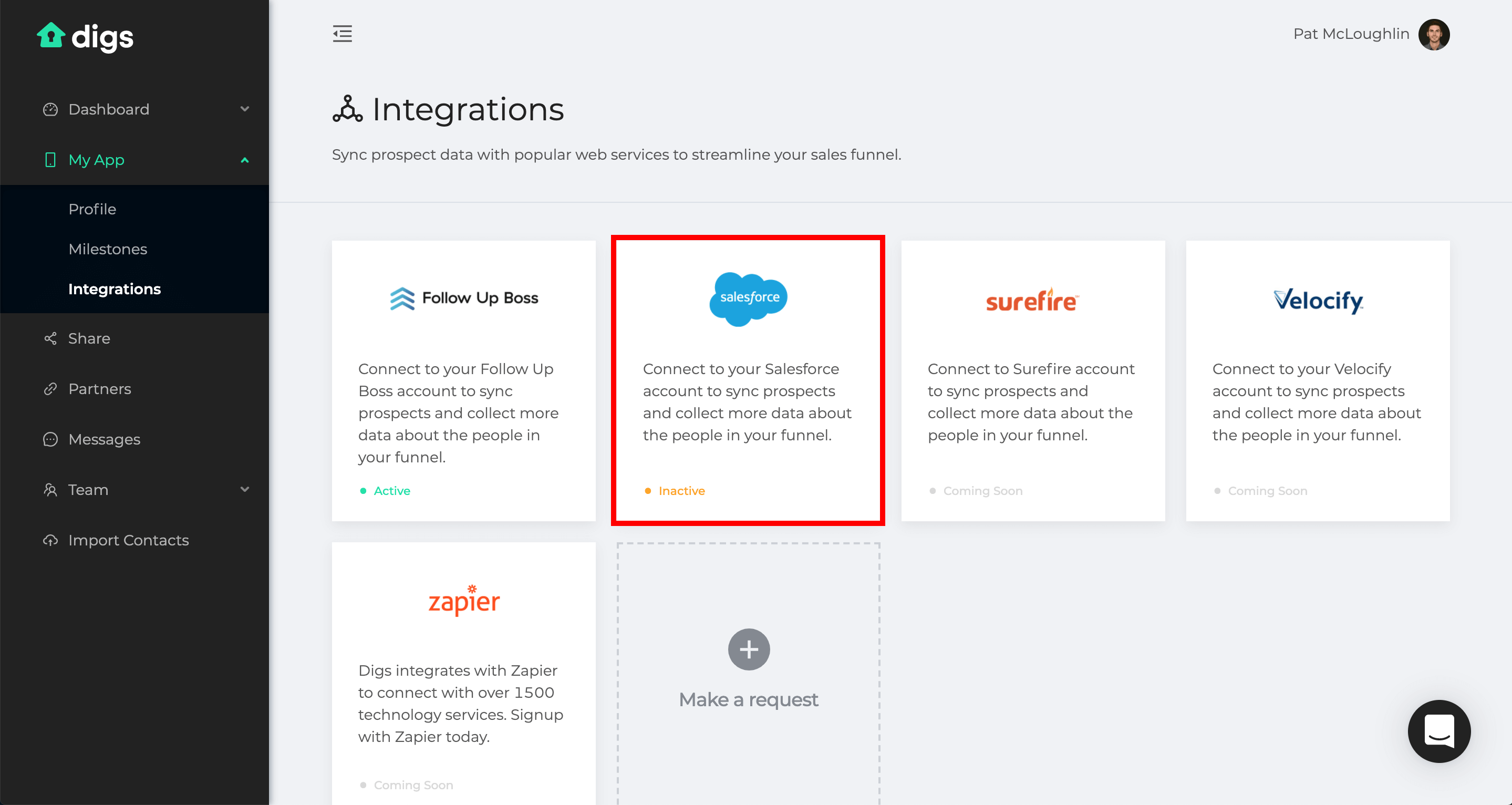
2. Click “Connect to Salesforce.”
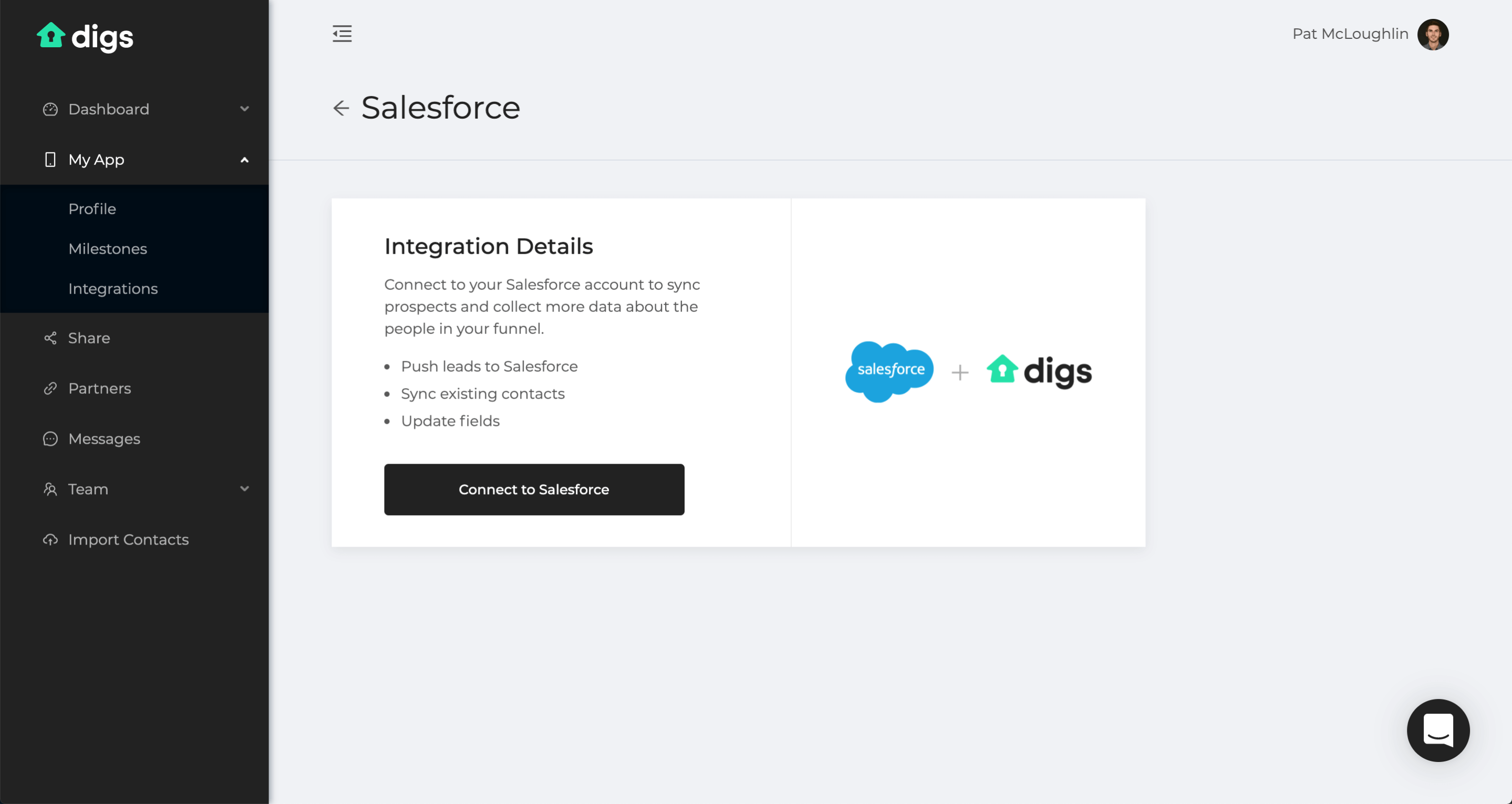
3. Login with your Salesforce credentials.
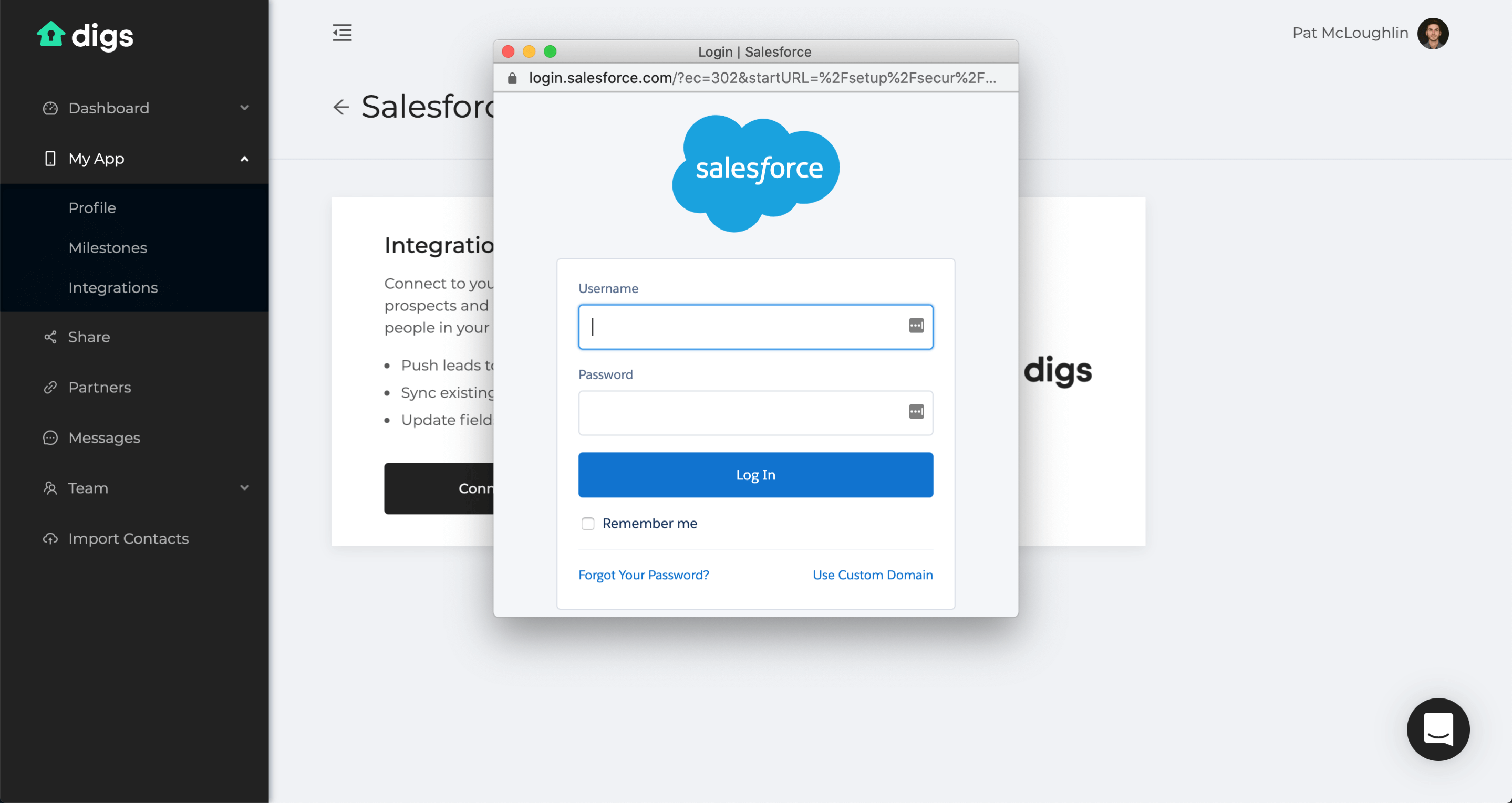
4. Match the Salesforce fields on the right with the corresponding Digs fields on the left.