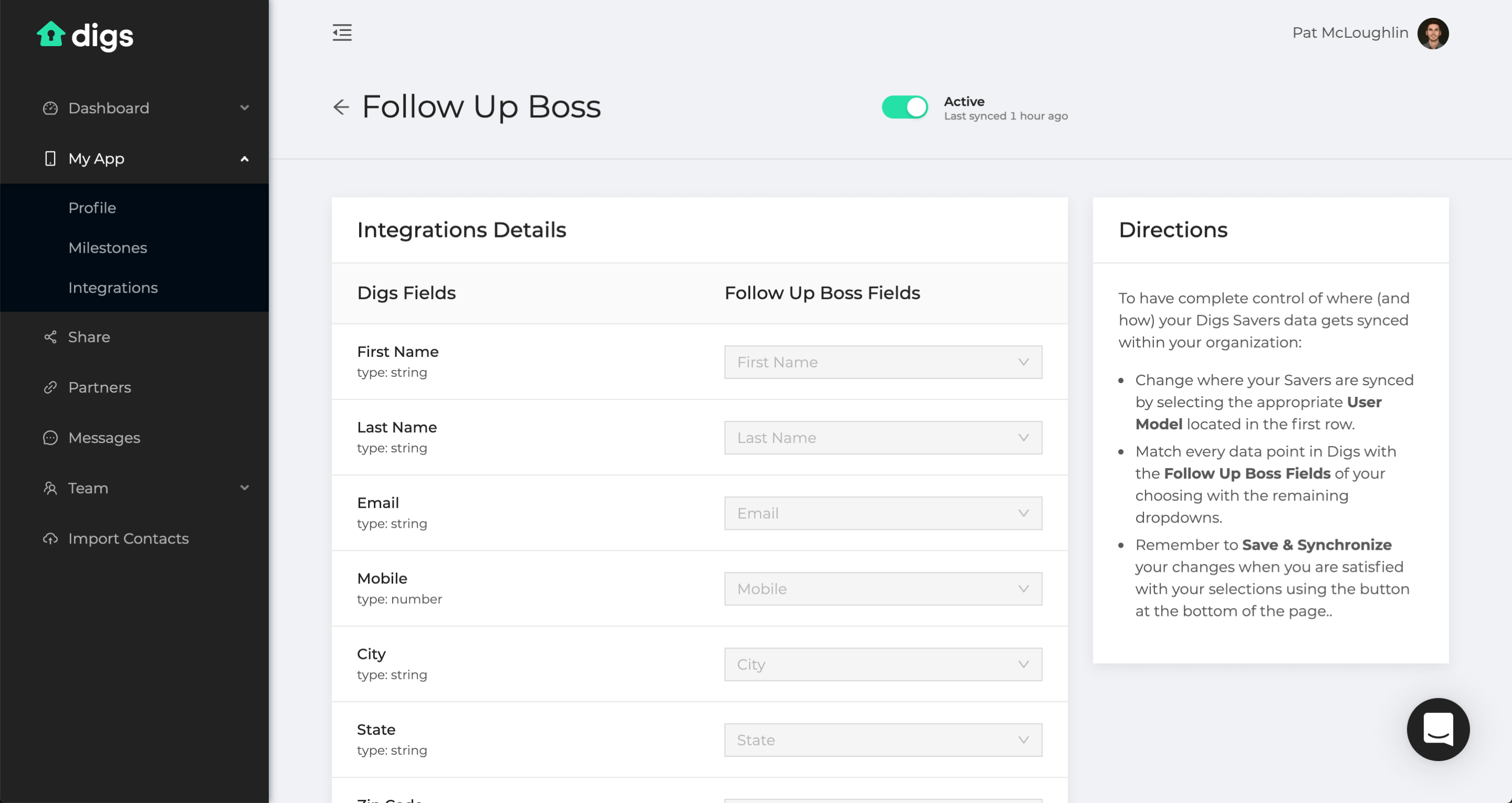If you’re using Follow Up Boss as your CRM, you can connect Digs and send data directly to your account! Simply navigate to Integrations > Follow Up Boss to get started and follow the directions below.
1. Select Follow Up Boss on the Integrations page.
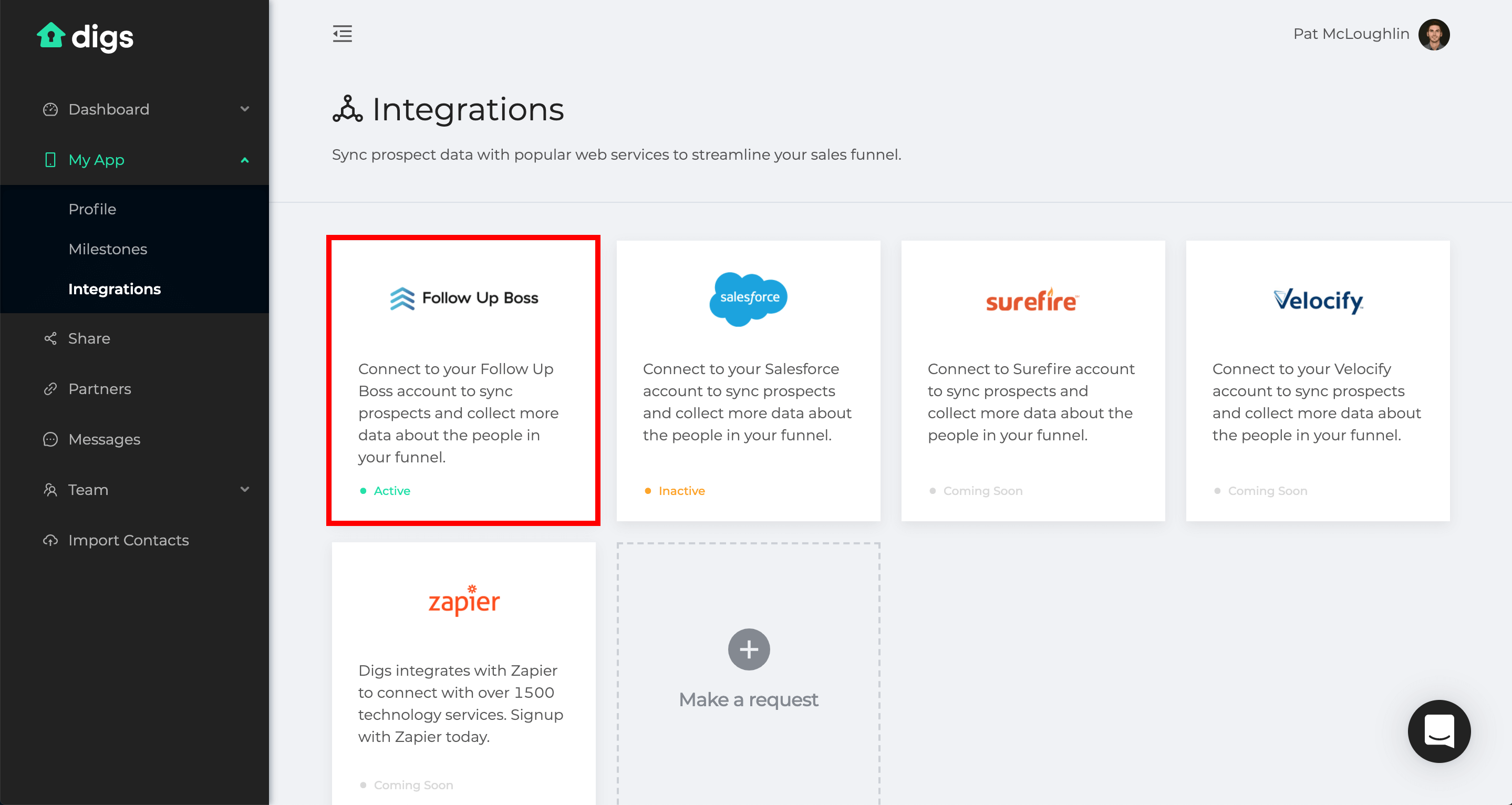
2. Click “Connect to Follow Up Boss.”
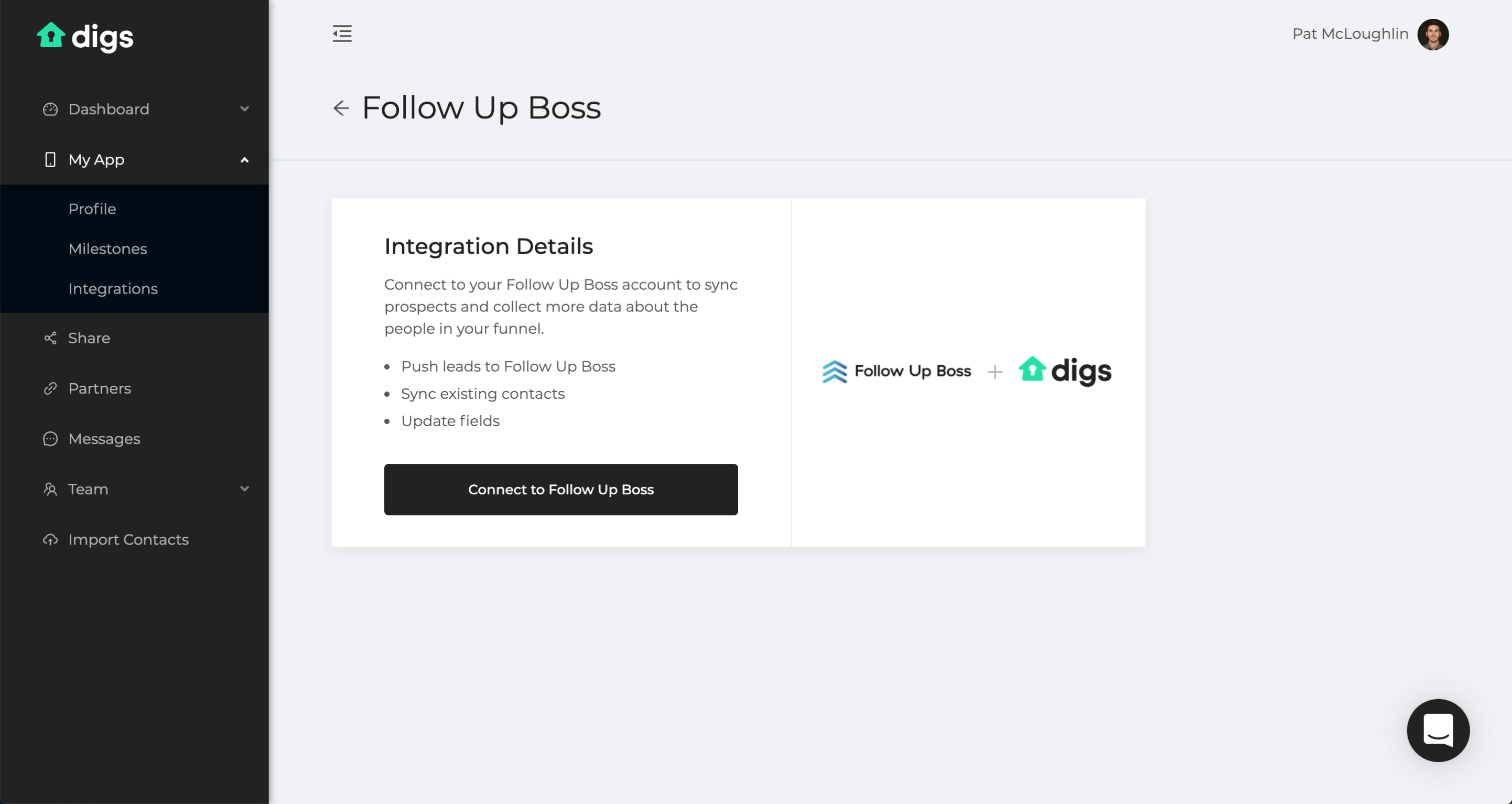
3. Input your API key from Follow Up Boss (see next step for help).
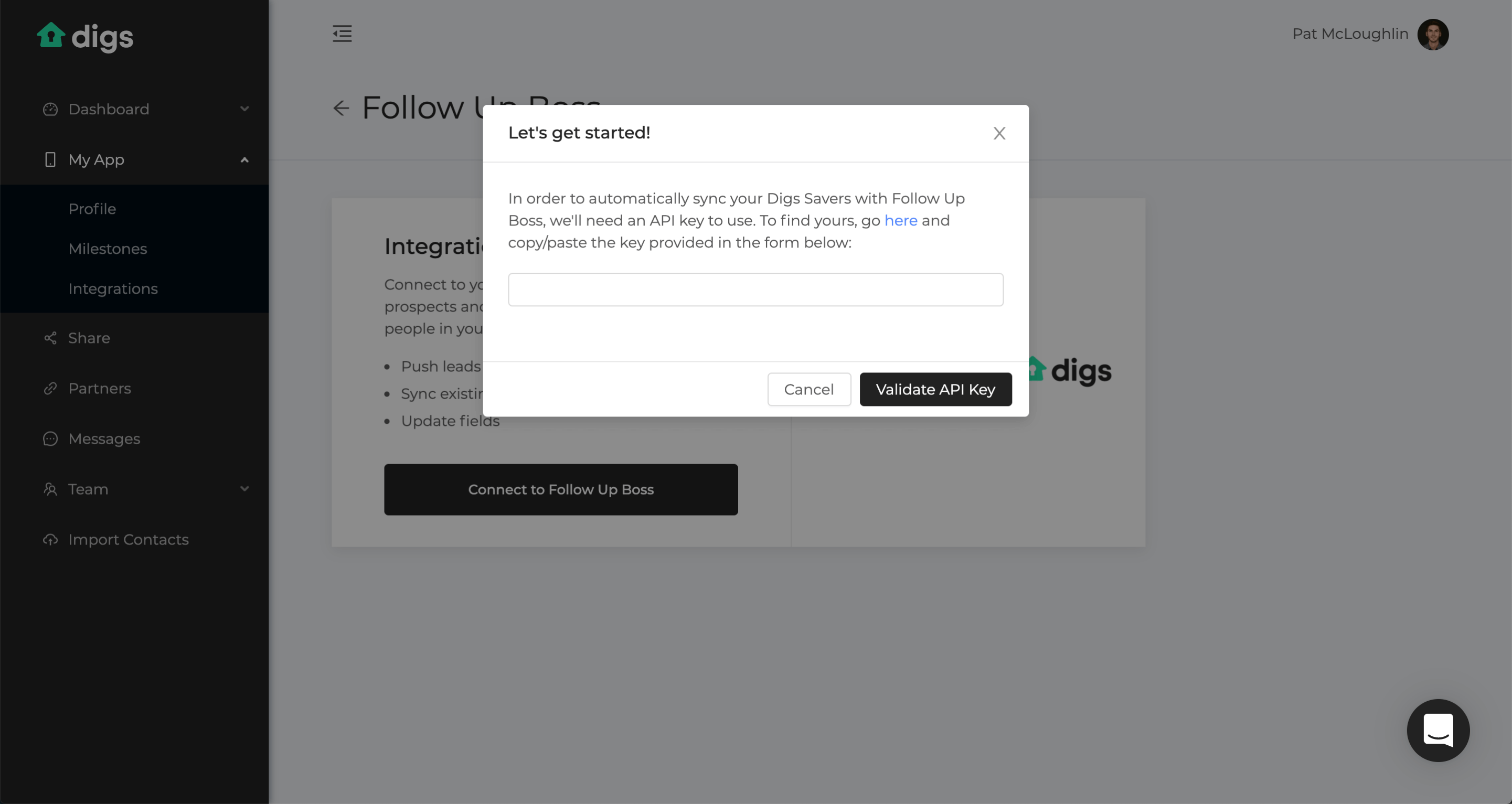
4. In your Follow Up Boss dashboard, copy your API key and paste it back into Digs.
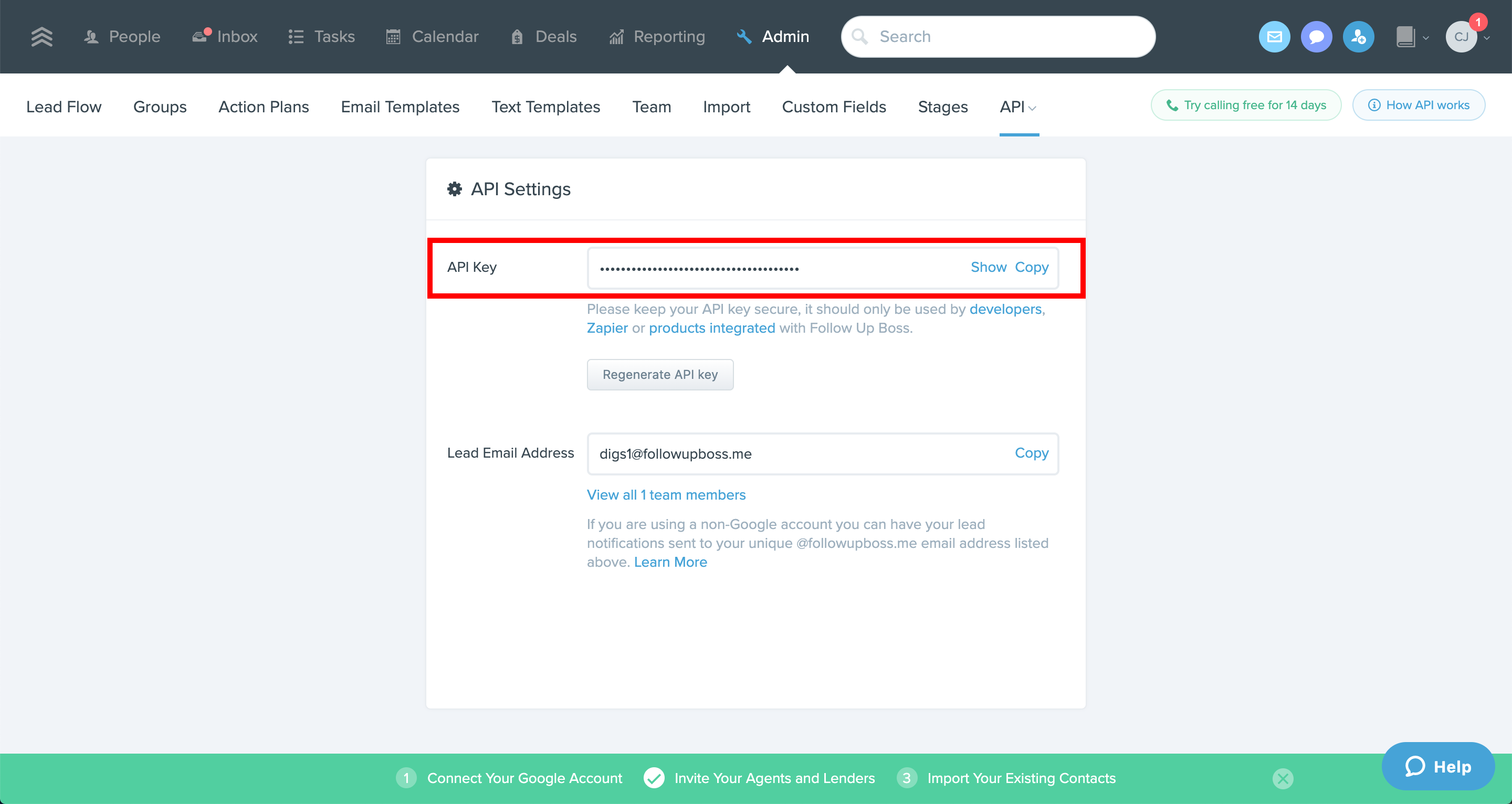
5. Match the Follow Up Boss fields on the right with the corresponding Digs fields on the left.